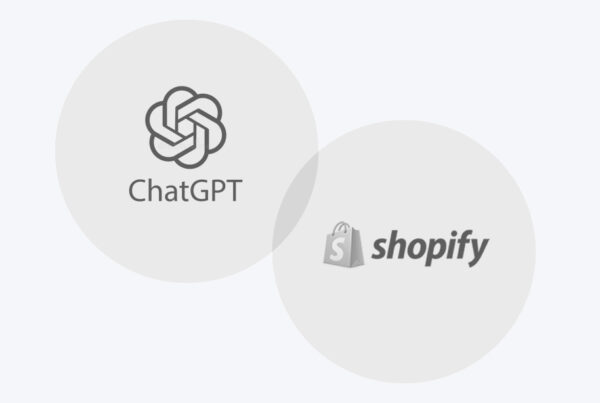Tips to keep in mind:
1. Put at least the excerpt of your latest blog post on your website home page. It only takes a little code to display. This will help to keep you home page more dynamic, and puts the blog front and center for your customers and search engines to find.
2. Make sure to install the blog database tables into the same database as your ecommerce site tables. This makes it easy to display the blog posts in the ecomm site pages, and store information in the blog pages.
3. Put your product category list in the side menu of your blog. It makes your products stand out, and should result in more clickthroughs into the store portion of the site (we are currently testing this idea, and will update later with our results)
4. Make the blog look like the rest of the site. Design your ecommerce site with the blog in mind, to make the flow seamless from one to the other.
5. Reach out to relevant communities within your industry. Be generous with your links to other blogs. The link love will come back to you.
6. Utilize services like Technorati and MyBlogLog to build your blog contacts and community. Use the MyBlogLog tracking code, as it provides good information (the free version provides great info, and the paid version even more).
7. Don’t just blog about your company and your products. Give something back by talking about other bloggers, competitors (nicely!), and events in your industry. Come up with innovative articles or free tutorials. We have had good success on gaining links and visits for informative posts that have value for our customers, but don’t promote our products at all.
8. Encourage comments, but make sure to always have comment moderation on. You wouldn’t believe the number of automated spam posts for Viagra, Hydrocodone and host dating that come in each day.
9. Create a Google Sitemap for the blog and submit it. There are a number of blog plugins that will create a sitemap files for you on the fly, and update automatically each time you add or edit a post. Then monitor to make sure your site is being properly crawled and to keep track of keyword queries and inbound links.
10. Add social bookmarking tags to each post (note the ones we have at the bottom of each post on this site). At the minimum, add links for StumbleUpon, Technorati, Reddit, Del.icio.us, and Digg.com. There are a number of good plugins available for that as well, the social bookmarking plugin we use shows all the major social media sites.
If you need assistance implementing the strategies outlined above or need more information please talk to us about how we can setup a blog to complement your existing ecommerce website.