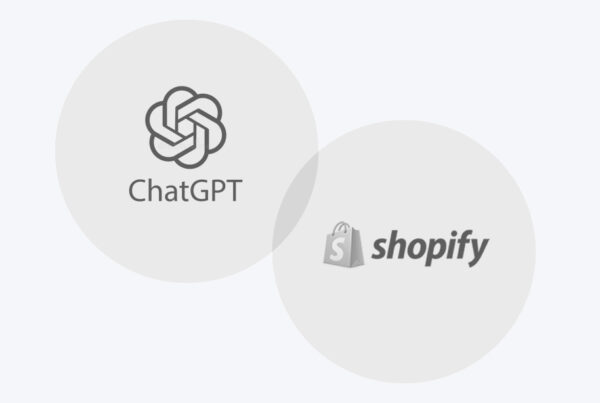With everyone getting into online sales, a user-friendly e-commerce site is a crucial investment that will keep your web presence strong and profitable.
Check out these 15 tips to make your e-commerce site more appealing to visitors:
1. What Do Your Customers Want?
There are a few things your users want from you before they will give you their dollars or their trust. Some of these things are tangible, some are intangible. Some of these things are good for you, all of them are good for your customers, and all of them are important if you want to keep your customers coming back.
2. Branding
Your customers want your site to be clearly different from other sites. They want to see your logo and your brand’s colours in ways that are instantly recognizable. If your brand’s colours are similar to other brands, especially competitors, you will have to find ways to differentiate your site. Confused customers are less likely to feel like they have had a positive experience.
3. Hot Products
Shoppers want to know what’s hot. Tell them right up front. Don’t make them search for the items you know they are looking for.
4. Latest News About Your Brand
If your brand has been favorably mentioned in the news, many shoppers want to know about it. It reinforces their confidence in their choice of your products. Don’t count on them to see these news mentions on another site. Make sure they have easy access to news article on your site.
5. Deals and Free Stuff
It’s true — some customers are only interested in deals and free stuff. If they know they can count on your brand for deals and free stuff, it’s probably because you trained them that way. It takes very little real estate on your homepage to make sure these users are getting where they want to go with a single click.
6. Free Shipping
Just about everyone is doing it. It may be for a minimum purchase, or it may be a loyalty statement, but free shipping is almost like table-stakes in online retail these days. It’s definitely a huge factor in lifetime value of the customer relationship.
7. Easy Sign In/Sign Up
Test those forms with actual users before putting them on your e-commerce site. One thing you definitely don’t want to happen is for a new customer to abandon a purchase because your sign-up process is confusing.
8. Strong Authentication
Some customers may complain about strong authentication requirements, but all customers appreciate knowing you have their security and identity best interests in mind. Once you establish authentication requirements, keep them that way. Playing around with this factor will only alienate customers.
9. Search
Make it easy for customers to find what they are looking for with a robust search function. This is a little more involved than having a search field on your pages. Not only should products, articles, reviews, etc. be indexed, but everything should be tagged appropriately with relevant metadata and keywords.
10. Clear Payment Options
Don’t let your customer find out on the last page of the check-out process that their international or American Express card will not be accepted for payment. If you make these little details clear early in the process, customers will not be frustrated by an unpleasant surprise and you will not be frustrated by abandoned carts.
11. Social Media Links
For some reason, people love to share their purchases on social media. Take advantage of this, and put social media links on every product page. Even if they don’t make a purchase, if they see something they like, being able to share it can help motivate them to come back later and make that purchase.
12. Easy Contact Info
It should be extremely easy to find your contact information and customer service phone number, hours of operation, address and other contact information. If you bury this information, you are basically telling your customers you don’t want to be found. Your customers will receive this message loud and clear — and go somewhere else.
13. Store Locator
Even if you only have one physical location, include a map on your site that clearly shows your location. Include directions that are printable. This is even more important when you have multiple locations.
14. Chat
For many customers, opening a chat session while on a product page to ask a few questions is much easier than dialing a phone and waiting on hold. This is a great way to increase conversion rates, especially with younger demographics.
15. Trustmarks
Security is paramount. Your customers want to know that you’ve got their backs when it comes to securing and encrypting transaction information. Displaying the logos of the firms (McAfee, Verisign, GeoTrust, Paypal, etc.) that are handling this functionality is an easy way to demonstrate that you are being proactive in this regard. For most of your customers, these logos have become symbols of a trusted relationship. Leverage this power.
Conclusion
One final thought: an experienced designer can answer a lot of your questions up front. But don’t implement what you think are user-friendly features without testing them with your customers. They are the ones who know!
What did you think of these must-haves and tips? Did we leave anything off this list? Let us know!